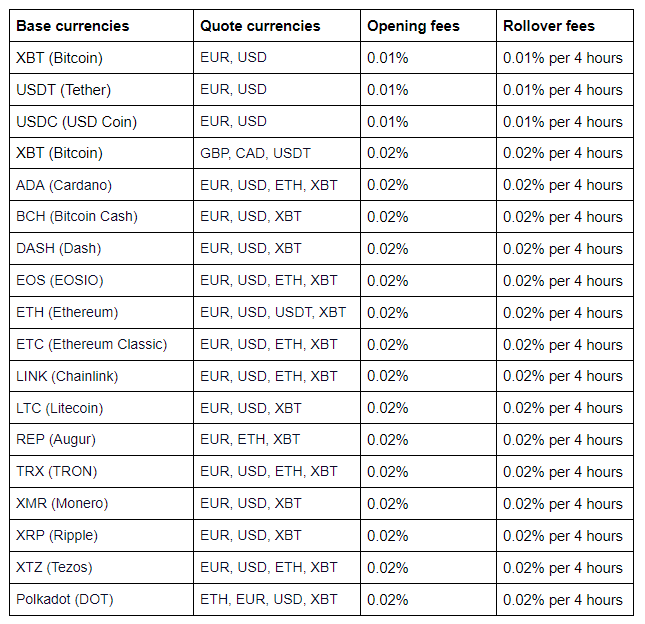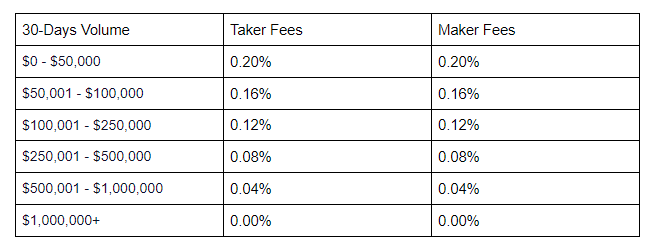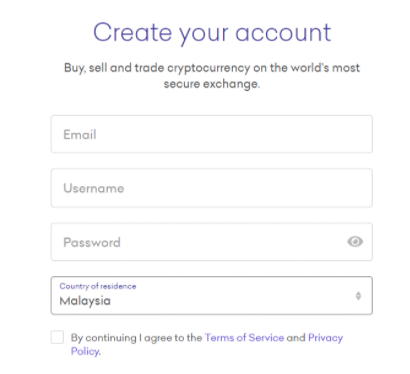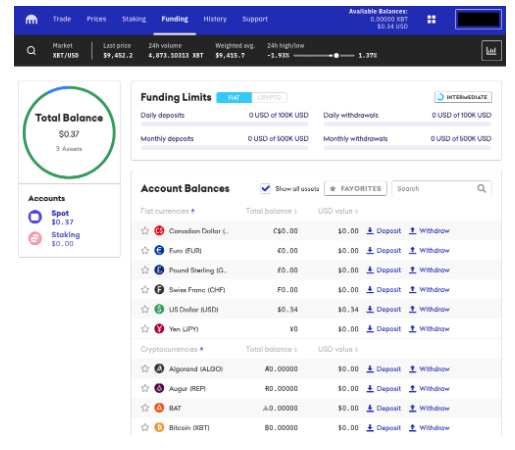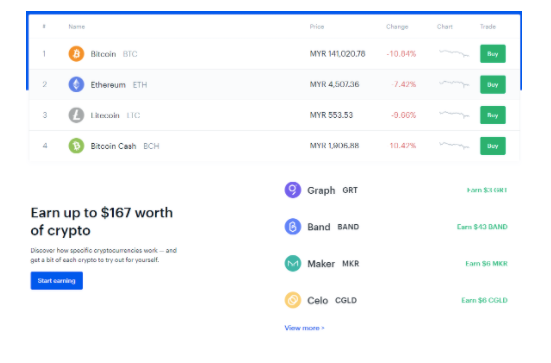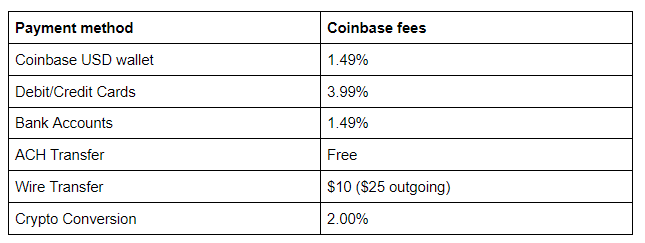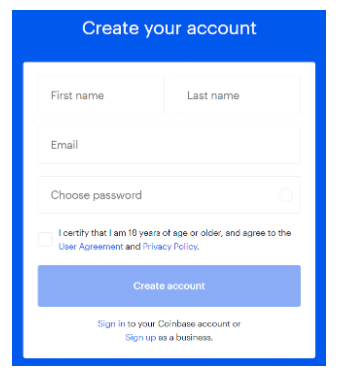Why Compare Kraken vs Coinbase in 2023?
It has been quite a long time since the cryptocurrency market has grown. If you are a beginner to the world of buying and selling cryptocurrencies, you probably are not sure which crypto exchanges to choose. Why not let us tell you more, while you remain indecisive between coinbase and Kraken?
Coinbase and Kraken are two of the most common options among all the competitors, for buying and selling cryptocurrencies. In this article, we are going to talk about the differences between both crypto exchanges, which is Coinbase and Kraken. We are going to compare between the important features that all crypto exchanges should have, and those that are also important to you.
Kraken
Kraken is a cryptocurrency exchange based in the United States, founded by Jesse Powell in 2011. Kraken is available in 48 states in the US and 176 countries around the world. There are 40 cryptocurrencies available for trade too.
Other than that, Kraken is also one of the most reputable cryptocurrency exchanges in the crypto market. As of September 2020, Kraken is the 4th largest cryptocurrency exchange in the world, and has more than 4 million active users.
Kraken operates as a crypto exchange, it has customer support that are responsive, great volume, and more advanced trading features. With this, users can trade currencies paired with each other. In Addition, Kraken offers fiat currency trading among six different currencies. Kraken has a wider range of digital currency available to trade than Coinbase.
In addition, Kraken has a mobile app that you can download in your phone and view the stats anywhere and anytime you desire.
Kraken Fees
Kraken has lower trading fees compared to Coinbase. Kraken has the lowest trading fee of 0.26%. If you are instant purchasing with account balance, Kraken does not charge any fee. However, if you are instant purchasing with a payment card, Kraken charges a transaction fee of 3.75% + €0.25.
Margin trading
Kraken has margin trading for citizens in the United States and offers margin trading up to 5x leverage. Based on the information on Kraken’s website, all margin fees are applied in addition to trading fees at the opening and closing of margin positions.
Stablecoin and FX pairs
Kraken has a competitive stablecoin fee schedule that makes for strong liquidity, minimal slippage, and ultra tight spreads. Below is the schedule for stablecoin fees and FX pairs.
How does trading fees work on Kraken?
Kraken matches orders from clients who want to buy cryptocurrencies with orders from clients who want to sell cryptocurrencies, or the other way around. Kraken charges a fee when your order is matched with another client’s order.
The fee ranges from 0% to 0.26% of the total cost of your order and it also depends on the currencies pair that is being traded, your 30-days trading volume in USD, whether you are the maker or taker. Kraken does not charge any fees to orders that are cancelled before getting matched.
- Minimum trading fee
There are minimum trading fees entered as the minimum amount as per precision on that pair being traded. This affects trades of small value that might not have the decimal precision needed to create a ledger entry. - Example: If you want to purchase 2 Bitcoin (XBT) at a price of $5,000, your 30-day trade volume is currently at $200,000, and your order is matched with a taker fee.
- In this case, the total costs of your order is 2 x $5,000, which is $10,000. Based on the fee schedule for the XBT/USD market, at this volume you will be charged the taker fee of 0.22%, which will be calculated as ($10,000 ÷ 100) x 0.22, which the total will be $22.
- Another example is that if your 30-days volume is at $1,000,000 or more, and the above order gets matched with a maker’s fee. Based on the fee schedule for the XBT/USD market, at this volume you will either be charged the maker fee of 0.06%, the total fee can now be calculated as ($10,000 ÷ 100) x 0.06, which brings to the total of $6.
Security
Kraken can be trusted for its security features. Jesse Powell knew that he could create a secure cryptocurrency exchange system that can be trusted by its users. When Kraken was being created, security was highly focused.
So far, Kraken has never been hacked. However, you should still keep in mind that never let your guards down, always keep your personal information secure, and never allow anyone to manage your Kraken account on your behalf. You should also not trust any other third party.
Kraken uses two-step verification for its security features. While creating your Kraken account, it is important that you should choose a username and password that is hard to guess and not used on any other websites.
User Interface
It is very simple and straightforward to sign up for Kraken. You will have to visit the Kraken website and click on the “create account” button. After that, Kraken will require you to key in the email, username, and password you desire to use. Do take note that the username you put cannot be changed in the future. It will look like this.
After that, you will receive an activation email from Kraken containing an activation key. All you will need to do is key in the activation key on the account activation form, or you can just click on the activation link that is also included in the email. After all the steps, you are done with signing up your Kraken account and ready to start trading.
Now you can start funding your account. Click on the “funding” button and it will lead you to an overview of your funding options and activities, which will look like this.
If you want to deposit, just click on the “deposit” button and there will be instructions for you to follow.
- Fiat currency
Kraken supports USD, EUR, CAD, GBP, CHF, JPY, and AUD.However, the availability of fiat deposit and withdrawal will have to depend on your verification level and residency. - Cryptocurrency
If you’re funding your account with cryptocurrencies, just click on the one you would like to deposit and generate an address for it. After that, you can either copy the address using the select button and input it wherever the source of the funds are located, or just scan the QR code. There are no deposit limits for cryptocurrency.
Is Kraken a wallet service?
Kraken is a crypto exchange service, not a wallet service. It offers the ability to deposit funds to its corporate wallet for keeping it safe while the funds are being traded, being exchanged, or staking. However, Kraken does not provide personal wallet service.
As with the most exchanges, funds that are sent to deposit addresses are moved to cold storage and hot wallets. Withdrawals are handled by the hot wallet and not the deposit address. The sending address for withdrawals will be different than the deposit address.
Coinbase
Coinbase is a popular cryptocurrency exchange globally. It was founded in 2012 and based in the United States, and operates in many other countries. Coinbase has gained more than 13 millions traders and traded more than $150 billion in just a few years. However, do keep in mind that Coinbase is banned in many countries, and even more for Coinbase Pro.
Coinbase is a simple and easy-to-understand regulated trading platform for buying, selling, storing, and transferring cryptocurrency. Just like Kraken, Coinbase has great customer support as well. If you are getting into cryptocurrency for the first time, Coinbase is a good trading platform for you as it is more user friendly.
Compared to Coinbase Pro, Coinbase has lesser payment options. You do not get to control your own private keys for your cryptocurrency.
However, you do not get to control your own private keys for your cryptocurrency. Basically, Coinbase will give you a password. Other than that, Coinbase does not give anonymity to traders. The more you trade, the more you have to pay too, since Coinbase charges 1.49% on transactions made via bank transfer, and 3.99% for debit/credit card transactions.
Since Coinbase is more suitable for people who wish to start trading and is a beginner, it might not be suitable if you are looking into more advanced and detailed trading. Coinbase Pro can be an option for you. Coinbase pro is more suitable for you if you are into investing in cryptocurrency seriously.
Coinbase Pro requires users to have an idea of how trading works, which might be hard to possess for some people. If you already have a Coinbase account, you can use the same information to log in into Coinbase Pro account.
In addition, Coinbase has an easy to use website. You can understand it fast as it is very simple and straightforward. Coinbase also has their own mobile app that allows you to keep track of the stats with your phone.
Coinbase Fee
Coinbase prices vary across various countries, in this research we will focus on the US. Below is the organized table of the fees.
In addition, Coinbase also charges additional prices on purchases and trades. Coinbase usually charges about 0.50% for crypto purchases and sales. However, the instability of the market can make this higher or lower.
Other than that, Coinbase also charges a Coinbase price which is greater than a flat price, or a different percentage of fees determined by regions, product features, and payment types.
Below are the fees examples that Coinbase had given.
- If the total transaction amount is less than or equal to $10, the fee is $0.99 | €0,99 | £0,99 | C$.99
- If the total transaction amount is more than $10 but less than or equal to $25, the fee is $1.49 | €1,49 | £1,49 | C$1.49
- If the total transaction amount is more than $25 but less than or equal to $50, the fee is $1.99 | €1,99 | £1,99 | C$1.99
- If the total transaction amount is more than $50 but less than or equal to $200, the fee is $2.99 | €2,99 | £2,99 | C$2.99
For example, if you wish to purchase $60 of bitcoin and pay with a bank account or Coinbase wallet, the flat fee will be $2.99. As stated on the table above, the variable percentage fee will be 1.49% of the total amount, which makes it $0.89.
Since the flat fee is higher than 1.49% of the total transaction, your fee will be $2.99. If you wish to pay using your Debit or Credit cards, Coinbase will charge a fee of 3.99%, which makes it $2.39, since the variable percentage fee is higher than the flat fee.
If you are using Coinbase Pro, less trading fees will be charged. In addition, Coinbase Pro has a maker and taker module.
Security
You are probably wondering, is Coinbase safe? As one of the most well-known cryptocurrency exchanges with more than 10 million users, Coinbase uses a series of excellent safety measures for its account holders.
Although Coinbase itself is secure and has never been hacked, there are still users who had their individual accounts hacked. With this, it is recommended that you store your coin on a crypto wallet rather than Coinbase itself.
Coinbase uses two-step verifications, biometric fingerprints login, will store most of the users’ funds in offline cold storage, and insurance in the event that your Coinbase is accessed by other people.
However, it does not apply if your account is accessed by others due to your own lack of security measures. You have to stay alert and always check your own security measures so your account will never get hacked.
Cryptocurrency is not considered legal tender, therefore it is not backed by SIPC or FDIC. Coinbase provides insurance by combining Coinbase balances and holding them in USD safeguarding accounts, USD designated money market funds, or liquid U.S. Treasuries.
Coinbase provides excellent security measures compared to other famous exchanges.
This is one of the reasons why Coinbase is a good option for those who are looking to get started investing in cryptocurrency without any security issues.
User Interface
If you are signing up for a Coinbase account, it is a very simple and straightforward process. Do keep in mind that you must be over 18. You will have to key in your information such as Name, email, and a password. You are required to verify your email.
After that, Coinbase will need you to key in your personal mobile number so Coinbase could send you the two-step verification codes. Next you will have to enter your identification information.
You are required to prove your identity through state identification just like any other investment account or bank account. A social security number is required if you are in the US.
Till this point, your Coinbase account has already been created and you will be able to add your debit card, credit card, or bank account information to allow deposits and withdrawals so you can start your investment and trading.
After creating an account for yourself, you will have to add your debit or credit cards information, bank information, address and ID. The more details you provide, the higher your cap on your purchase options. The highest cap for USD is $50,000.
Payment methods can be debit or credit cards, bank accounts, and transfer via Paypal. However, do remember that all these options have different fees and processing time. Debit cards, credit cards, and transfers are fast which only takes 1-3 days, but with higher price; bank accounts take longer to process which is 4-5 days, but with lower price.
Once you have everything set up on your account, you can choose a coin, your wallet, and the payment method you desire to use. After that, you key in how much money you desire to put down and you can check how much of your chosen currencies you will get back for it. It is the same method for selling as well.
Final Verdict: Is Coinbase Better Than Kraken?
If you are looking to buy other cryptocurrency other than Bitcoin, Ethereum, and Litecoin, then Kraken might be a better option for you as Kraken offers more variety of cryptocurrencies. If you are looking for margin trading and low fees, Kraken is definitely the choice for you.
Kraken requires more knowledge about the crypto market, so if you are a beginner to the crypto market, Coinbase might be more suitable for you. Hopefully, this comparison gives you a good insight about both Coinbase and Kraken before you make your final decision!

With over 10 years of experience working as a financial analyst, Eric is highly aware of the potential of cryptocurrency, particularly Bitcoin, and the impact it will bring towards the global economy. He is committed to share everything he knows about crypto here at Crypto Digest News.